
Install Duplicati in Centos 7
Duplicati Overview
Duplicati is a free, open source, backup client that securely stores encrypted, incremental, compressed backups on cloud storage services and remote file servers.
Duplicati is licensed under LGPL and available for Windows, macOS and Linux.
Duplicati is configured by a web interface that runs in any browser (even mobile) and can be accessed – if you like – from anywhere. This also allows to run Duplicati on headless machines like a NAS (network attached storage).
Installing Duplicati in Centos
As Duplicati depends on other software, we need to install Mono first (For linux).
Install Mono in Centos
Follow this procedure to install Mono on your Centos:
> yum install yum-utils
> rpm --import "http://keyserver.ubuntu.com/pks/lookup?op=get&search=0x3FA7E0328081BFF6A14DA29AA6A19B38D3D831EF"
> yum-config-manager --add-repo http://download.mono-project.com/repo/centos7/
> yum install mono-develInstall Duplicati
To install Duplicati, you can use the following:
> yum install epel-release
> yum install libappindicator
> curl -O https://updates.duplicati.com/beta/duplicati-2.0.3.3-2.0.3.3_beta_20180402.noarch.rpm
> yum install duplicati*You can get the latest updated link from https://www.duplicati.com/download.
Open the firewall port for the Duplicati Web GUI
Now we should open the following port to be able to access Duplicati Web GUI remotely:
> firewall-cmd --add-port=8200/tcp --permanent
> firewall-cmd --reloadRun Duplicati as a service “daemon”
Create a service file:
> vi /etc/systemd/system/duplicati.serviceInsert the following into it and save:
[Unit]
Description=Duplicati Backup software
[Service]
ExecStart=/usr/bin/mono /usr/lib/duplicati/Duplicati.Server.exe --webservice-interface=any
Restart=on-failure
RestartSec=30
[Install]
WantedBy=multi-user.targetEnable Duplicati Service:
> systemctl enable duplicatiStart Duplicati Service:
> systemctl start duplicatiDuplicati Web GUI
From there, you can go to http://ipaddress:8200/ and configure your backups with the web GUI. It’s pretty self-explanatory.
Also, you can use the official documentation for further help using Duplicati Web GUI.
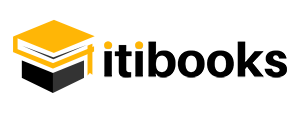
1 Comment
Hi there, I read your blog regularly. Your humoristic style
is awesome, keep doing what you’re doing!